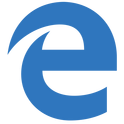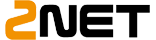Why 2net.us?
- Fast, useful, safe and protects your privacy
- All your stuff in one place
- Everything is at your fingertips
- A perfect starting point for any web user
- Don't search - click!

Set as homepage on Chrome browser:
- Click on the Chrome menu icon (three points icon) in the upper right corner
- Select Settings
- Under "On startup" Click the "Set pages"
- Enter 2net.us and "OK"
- In the Appearance section, check Show Home button, click Change, and type 2net.us
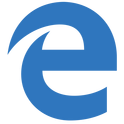
Set as homepage on Edge browser:
- Click the three points Settings icon in the upper right corner
- Click Settings
- In Open Microsoft Edge with
Check A specific page
- Enter 2net.us
- Click the diskette (save) icon

Set as homepage on Internet Explorer:
- Click here: Set as Homepage
- Check "Use this as your only home page", Click "Yes"

Set 2net.us as homepage on Firefox:
Android:
- Touch on the Chrome menu icon (three points icon) in the upper right corner
- Tap Add to Home screen
- Tap Add
IOS:
- Select the share option and then select Add to Home screen